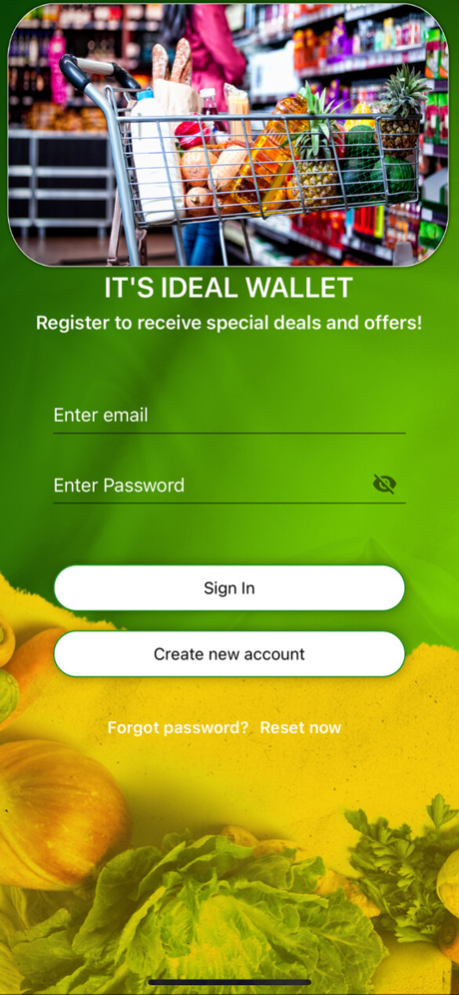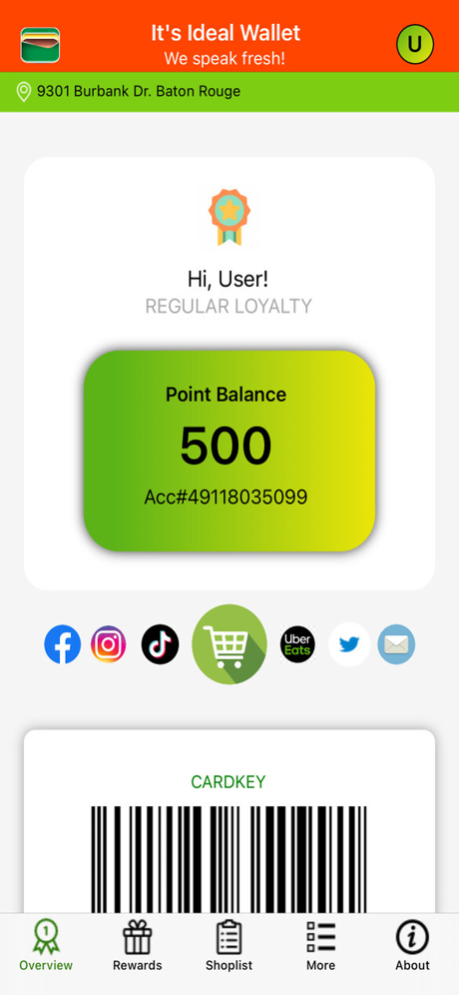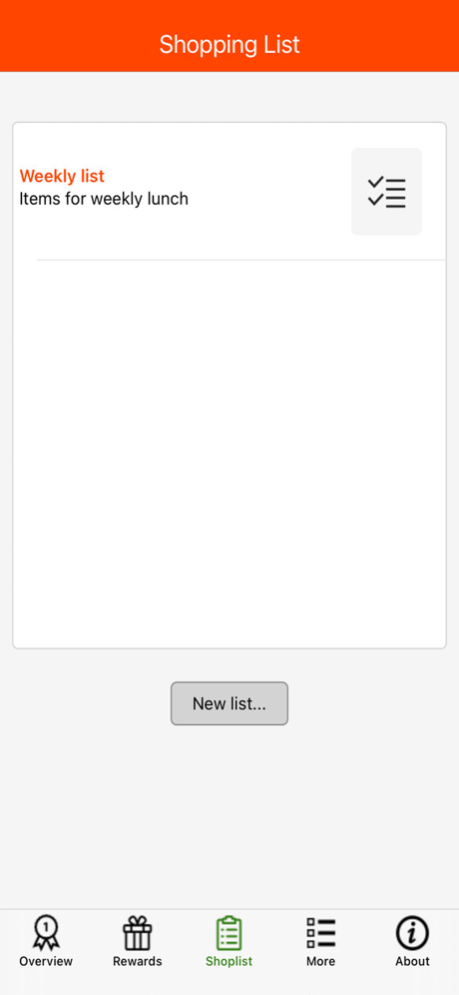It's Ideal Wallet 14
Continue to app
Free Version
Publisher Description
Stay connected with us and enjoy a seamless experience that brings you closer to irresistible deals and rewards
Key Features:
Point Balance: Keep track of your loyalty points in real-time, and never miss out on redeeming them for fantastic discounts and freebies.
Store Profile: Create your personalized store profile to access a tailored experience.
Exclusive Deals: Be the first to know about our limited-time promotions, special offers, and discounts available only to It's Ideal Wallet Loyalty App users.
Rewards Catalog: Browse through a list of rewards, including exclusive merchandise, and more, redeemable using your loyalty points.
Social Media Links: Connect with us on our social media platforms like Facebook, Instagram, TikTok, and Twitter to stay updated with the latest news and events.
Location Finder: Locate and choose your nearby stores effortlessly, check their hours of operation, and plan your visit for a delightful buying experience.
Feedback and Support: Share your thoughts and suggestions with us directly through the app and let us know how we can make your experience even better.
Feb 7, 2024
Version 14
-General improvements and fixes
About It's Ideal Wallet
It's Ideal Wallet is a free app for iOS published in the Health & Nutrition list of apps, part of Home & Hobby.
The company that develops It's Ideal Wallet is Santiago Carela. The latest version released by its developer is 14.
To install It's Ideal Wallet on your iOS device, just click the green Continue To App button above to start the installation process. The app is listed on our website since 2024-02-07 and was downloaded 1 times. We have already checked if the download link is safe, however for your own protection we recommend that you scan the downloaded app with your antivirus. Your antivirus may detect the It's Ideal Wallet as malware if the download link is broken.
How to install It's Ideal Wallet on your iOS device:
- Click on the Continue To App button on our website. This will redirect you to the App Store.
- Once the It's Ideal Wallet is shown in the iTunes listing of your iOS device, you can start its download and installation. Tap on the GET button to the right of the app to start downloading it.
- If you are not logged-in the iOS appstore app, you'll be prompted for your your Apple ID and/or password.
- After It's Ideal Wallet is downloaded, you'll see an INSTALL button to the right. Tap on it to start the actual installation of the iOS app.
- Once installation is finished you can tap on the OPEN button to start it. Its icon will also be added to your device home screen.